HomeArchives for 04/09/17
Memasang Kode Accrodian Hover
Login ke akun blog klik tombol blog baru, buat satubuah link baru kemudian beri nama sesuai fungsi, klik Edit HTML pada link baru tersebut, hapus semua kode template ganti dengan kode blank template, yang tersedia pada sumber berikut Get Blank Template edit background warna sesuai keinginan, klik pratinjau untuk melihat hasil dan klik simpan selesai
Login ke akun blog klik tombol blog baru, buat satubuah link baru kemudian beri nama sesuai fungsi, klik Edit HTML pada link baru tersebut, hapus semua kode template ganti dengan kode blank template, yang tersedia pada sumber berikut Get Blank Template edit background warna sesuai keinginan, klik pratinjau untuk melihat hasil dan klik simpan selesai
Kemudian klik entri halaman baru HTML pada link tersebut.
copy kode dibawah ini, pastekan kedalam Entri halaman baru HTML dan klik simpan selesai
copy kode dibawah ini, pastekan kedalam Entri halaman baru HTML dan klik simpan selesai
<style type="text/css">
body {background-image: url();color:red;height:100%;overflow:hidden;}
html,
body {
margin: 0;
padding: 0;
height: 100%;
}
body {
background: url("https://sites.google.com/site/sule62001/sule2001code/Bg-triplek-mys2010.jpg");
background-position: center center;
background-repeat: no-repeat;
background-size: cover;
}
header {
-o-transition-duration: 0.3s;
-moz-transition-duration: 0.3s;
-webkit-transition-duration: 0.3s;
transition-duration: 0.3s;
padding: 0px 0;
position: fixed;
top:-4px;
width: 100%;
text-align: center;
font-size: 6px;
background: linear-gradient(270deg,#660099, #660099, rgba(255, 0, 0, 0.60), #660099, #660099);
border-bottom: 3px solid #333;
-webkit-animation: shadow 6s ease-in-out infinite;
animation: shadow 6s ease-in-out infinite;
}
.ap {
position: fixed;
right: 0;
bottom:-19px;
left: 0;
height:78px;
margin: auto;
font-family: Arial, sans-serif;
font-size: 10px;
-webkit-user-select: none;
-moz-user-select: none;
-ms-user-select: none;
user-select: none;
text-align: center;
font-size: 11px;
background: linear-gradient(270deg,#660099, #660099, rgba(255, 0, 0, 0.60), #660099, rgba(255, 0, 0, 0.60), #660099, #660099);
border-top: 2px solid rgba(46, 56, 79, 0.85);
z-index: 9999;
}
h2 {
padding:15px;
background: -webkit-linear-gradient(transparent 10%, goldenrod 50%, transparent 90%);
background: linear-gradient(transparent 10%, #333 50%, transparent 90%);
-webkit-animation: shadow 1s ease-in-out infinite;
animation: shadow 1s ease-in-out infinite;
}
/*Text Bawah1*/
M-2010, #teks, #posisi, #dibawah, span {
font: 900 15vw Raleway;
position: relative;
display: inline-block;
}
#M-2010, #teks, #posisi, #dibawah {
position: absolute;
font-size: 11px;
margin: 2px
}
#M-2010, #teks div {
text-decoration: underline;
cursor: pointer
}
#teks, #posisi {
text-align: right;
right: 50px;
}
#teks, #dibawah {
text-align: left;
left: 50px;
}
#dibawah, #posisi {
bottom:38px;
-webkit-animation: shadow 6s ease-in-out infinite;
animation: shadow 6s ease-in-out infinite;
}
@keyframes shadow {
0% {
text-shadow: 0 0 2px #B0E0E6 ,
0 0 8px #B0E0E6 , 0 0 10px #B0E0E6 ,
0 0 20px #B0E0E6 , 0 0 30px #B0E0E6 ,
0 0 40px #B0E0E6, 0 0 50px #B0E0E6 ,
0 0 80px #B0E0E6;
}
50% {
text-shadow: 0 12px 7px #CC0099,
0 5px 15px #CC0099, 0 0 50px #CC0099,
0 -10px 2px #CC0099;
}
100% {
text-shadow: 0 0 2px #800080 ,
0 0 8px #800080 , 0 0 10px #800080 ,
0 0 20px #800080 , 0 0 30px #800080 ,
0 0 40px #800080 , 0 0 50px #800080 ,
0 0 80px #800080 ;
}
}
/*end*/
.shadow-atas:after {
content: " ";
box-shadow: 0 0 200px 90px #809FFE;
}
.shadow-atas:before {
content: " ";
box-shadow: 0 0 200px 110px #FF80FE;
}
#M2010-shadow-atas {
margin:-110px;
box-shadow: 0 0 150px 80px #f00;
-webkit-box-shadow: 0px 1px 71px 25px #FF80FE;
-moz-box-shadow: 0px 1px 71px 15px #f00;
}
.shadow-bawah:before,.shadow-bawah:after {
z-index:-1;
position:absolute;
content: " ";
bottom:25px;
left:10px;
width:50%;
max-width:110px;
box-shadow: 0 0 200px 110px #FF80FE;
-webkit-transform:rotate(-8deg);
-moz-transform:rotate(-8deg);
-o-transform:rotate(-8deg);
-ms-transform:rotate(-8deg);
transform:rotate(-8deg);
}
.shadow-bawah:after {
-webkit-transform:rotate(8deg);
-moz-transform:rotate(8deg);
-o-transform:rotate(8deg);
-ms-transform:rotate(8deg);
transform:rotate(8deg);
right:10px;
left:auto;
}
.Liplop {
-webkit-animation: fade-in 0.2s linear infinite alternate;
-moz-animation: fade-in 0.2s linear infinite alternate;
animation: fade-in 0.2s linear infinite alternate;
}
@-moz-keyframes fade-in {
0% {
opacity: 0;
}
100% {
opacity: 1;
}
}
@-webkit-keyframes fade-in {
0% {
opacity: 0;
}
100% {
opacity: 1;
}
}
@keyframes fade-in {
0% {
opacity: 0;
}
100% {
opacity: 1;
}
}
.image{
width: 600px;
height: 350px;
position: center;
left: 50px;
right: 50px;
margin-top:20px;
position: absolute;
top:-46px;
left: 50px;
right: 50px;
bottom: 0;
margin: auto;
-webkit-box-shadow: 0px 1px 71px 25px #000000;
-moz-box-shadow: 0px 1px 71px 15px #f00;
}
/*Menu Hover 1*/
.user_box {
background:
rgba(0, 0, 0, 0.16);
height: 45px;
position: absolute;
width: 200px;
left: 10px;
top: 10px;
-webkit-border-radius: 10px;
-moz-border-radius: 10px;
border-radius: 10px;
box-shadow: 1px 1px 0 0
rgba(255, 255, 255, 0.2), -1px -1px 0 0
rgba(0, 0, 0, 0.3), inset 0 0 5px 0
rgba(0, 0, 0, 0.1);
}
.user_img {
height: 34px;
overflow: hidden;
position: absolute;
top: 5px;
width: 34px;
left: 5px;
-webkit-border-radius: 5px;
-moz-border-radius: 5px;
border-radius: 5px;
box-shadow: 1px 1px 0 0
rgba(255, 255, 255, 0.2), -1px -1px 0 0
rgba(0, 0, 0, 0.3), inset 0 0 5px 0
rgba(0, 0, 0, 0.1);
z-index: 999;
}
.user_img img {
-webkit-border-radius: 5px;
-moz-border-radius: 5px;
border-radius: 5px;
width: 100%;
}
.notif {
position: absolute;
right: 17px;
top: 5px;
height: 12px;
width: 9px;
background:
rgba(255, 255, 255, 0.1);
padding: 9px 12px 9px 16px;
font-weight: 800;
color:
white;
-webkit-border-radius: 22px;
-moz-border-radius: 22px;
border-radius: 22px;
box-shadow: 1px 1px 0 0
rgba(255, 255, 255, 0.2), -1px -1px 0 0
rgba(0, 0, 0, 0.3), inset 0 0 5px 0
rgba(0, 0, 0, 0.2);
text-shadow: 1px 1px 1px
rgba(0, 0, 0, 0.5);
}
.user_button {
position: absolute;
font-size: 10px;
color:#111;
background: rgb(0,115,0);
text-decoration:none;
padding: 1px 15px 3px 15px;
-webkit-border-radius: 5px;
-moz-border-radius: 5px;
border-radius: 5px;
box-shadow: inset 1px 1px 0 0
rgba(255, 255, 255, 0.3), inset -1px -1px 0 0
rgba(0, 0, 0, 0.3), 0 0 3px 0
rgba(0, 0, 0, 0.5);
top: 23px;
left: 65px;
text-shadow: 1px 1px 0
yellow;
}
.quicknavi {
position: absolute;
left: 220px;
top: 10px;
}
.quicknavi li {
-webkit-border-radius: 10px;
-moz-border-radius: 10px;
border-radius: 10px;
box-shadow: 1px 1px 0 0
rgba(255, 255, 255, 0.2), -1px -1px 0 0
rgba(0, 0, 0, 0.3), inset 0 0 5px 0
rgba(0, 0, 0, 0.1);
float: left;
background:
rgba(0, 0, 0, 0.16);
margin-right: 10px;
}
.quicknavi li a {
padding: 16px 15px 16px 14px;
display: inline-block;
color:
#A7C4E2;
text-decoration: none;
font-size: 13px;
text-shadow: 1px 1px 0px
rgba(0, 0, 0, 0.4);
}
.quicknavi select {
border: 1px solid
#2E5F8F;
padding: 6px;
margin-right: 10px;
-webkit-border-radius: 5px;
-moz-border-radius: 5px;
border-radius: 5px;
box-shadow: 1px 1px 0 0
rgba(255, 255, 255, 0.2), -1px -1px 0 0
rgba(0, 0, 0, 0.3), inset 0 0 5px 0
rgba(0, 0, 0, 0.1);
}
/*Menu Hover 2*/
.Mys2010 {
width: 850px;
margin: 80px auto;
}
.Mys2010 ul li {
float: left;
list-style: none;
width: 160px;
transition: all 1s;
position: relative;
overflow: hidden;
border-left: 1px solid #FFD700;
border-left-width: 2px;
box-shadow: 0px 0px 17px #f0f;
}
.Mys2010 ul li .image_title {
position: absolute;
width: 100%;
height: 50px;
background-color: rgba(0,255,0,0.4);
text-indent: 2em;
line-height: 50px;
bottom: 0px;
left: 0;
}
.Mys2010 ul li a {
color: #FFD700;
text-decoration: none;
}
.Mys2010 ul:hover li {
width: 32px;
-webkit-filter: grayscale(0.8);
filter: grayscale(0.8);
transition: all 2s;
}
.Mys2010 ul li:hover {
width: 640px;
-webkit-filter: grayscale(0) hue-rotate(300deg);
filter: grayscale(0) hue-rotate(300deg);
}
/*End*/
.mys2010 {
width: 850px;
margin: 80px auto;
}
.mys2010 ul li {
float: left;
list-style: none;
width: 160px;
transition: all 1s;
position: relative;
overflow: hidden;
border-left: 1px solid #FFD700;
border-left-width: 2px;
box-shadow: 0px 0px 17px #f0f;
}
.mys2010 ul li .image_title {
position: absolute;
width: 100%;
height: 50px;
background-color: rgba(0,255,0,0.4);
text-indent: 2em;
line-height: 50px;
bottom: 0px;
left: 0;
}
.mys2010 ul li a {
color: #FFD700;
text-decoration: none;
}
.mys2010 ul:hover li {
width: 32px;
-webkit-filter: grayscale(0.8);
filter: grayscale(0.8);
transition: all 2s;
}
.mys2010 ul li:hover {
width: 640px;
-webkit-filter: grayscale(0) hue-rotate(300deg);
filter: grayscale(0) hue-rotate(300deg);
}
</style>
<div align="center" style="margin-top:110px">
<div id="M2010-shadow-atas">
</div>
<div class="shadow-atas">
</div>
<div class="shadow-bawah">
</div>
</div>
</div>
</div>
</div>
</div>
<div align="center" style="margin-top:200px">
<div class="mys2010">
<ul>
<li>
<div class="image_title">
<a href="http://LINK TITLE">JUDUL LINK</a>
</div>
<a href="https://JUDUL LINK"target="_blank" title="JUDUL LINK">
<img src="https://blogger.googleusercontent.com/img/b/R29vZ2xl/AVvXsEhelhsn3GmMqIm3Bi7rjPAsZOZtaep6JdmU9vmBjWQgsGpBO9qd2AIFWB1i_Z82KzglrdsUcimU9QOHuCUe2ZeNFuOpJ_Sk-vyhMNsbZs0CpWVZeU0SpAuN_nOIFknT7bGByjGW7Tum8e-_/s1600/Myscript2010.jpg"/>
</a>
</li>
<li>
<div class="image_title">
<a href="http://LINK TITLE">JUDUL LINK</a>
</div>
<a href="https://JUDUL LINK"target="_blank" title="JUDUL LINK">
<img src="https://blogger.googleusercontent.com/img/b/R29vZ2xl/AVvXsEhelhsn3GmMqIm3Bi7rjPAsZOZtaep6JdmU9vmBjWQgsGpBO9qd2AIFWB1i_Z82KzglrdsUcimU9QOHuCUe2ZeNFuOpJ_Sk-vyhMNsbZs0CpWVZeU0SpAuN_nOIFknT7bGByjGW7Tum8e-_/s1600/Myscript2010.jpg"/>
</a>
</li>
<li>
<div class="image_title">
<a href="http://LINK TITLE">JUDUL LINK</a>
</div>
<a href="JUDUL LINK"target="_blank" title="JUDUL LINK">
<img src="https://blogger.googleusercontent.com/img/b/R29vZ2xl/AVvXsEhelhsn3GmMqIm3Bi7rjPAsZOZtaep6JdmU9vmBjWQgsGpBO9qd2AIFWB1i_Z82KzglrdsUcimU9QOHuCUe2ZeNFuOpJ_Sk-vyhMNsbZs0CpWVZeU0SpAuN_nOIFknT7bGByjGW7Tum8e-_/s1600/Myscript2010.jpg"/>
</a>
</li>
<li>
<div class="image_title">
<a href="http://LINK TITLE">JUDUL LINK</a>
</div>
<a href="https://JUDUL LINK"target="_blank" title="JUDUL LINK">
<img src="https://blogger.googleusercontent.com/img/b/R29vZ2xl/AVvXsEhelhsn3GmMqIm3Bi7rjPAsZOZtaep6JdmU9vmBjWQgsGpBO9qd2AIFWB1i_Z82KzglrdsUcimU9QOHuCUe2ZeNFuOpJ_Sk-vyhMNsbZs0CpWVZeU0SpAuN_nOIFknT7bGByjGW7Tum8e-_/s1600/Myscript2010.jpg"/>
</a>
</li>
<li>
<div class="image_title">
<a href="http://LINK TITLE">JUDUL LINK</a>
</div>
<a href="https://JUDUL LINK"target="_blank" title="JUDUL LINK">
<img src="https://blogger.googleusercontent.com/img/b/R29vZ2xl/AVvXsEhelhsn3GmMqIm3Bi7rjPAsZOZtaep6JdmU9vmBjWQgsGpBO9qd2AIFWB1i_Z82KzglrdsUcimU9QOHuCUe2ZeNFuOpJ_Sk-vyhMNsbZs0CpWVZeU0SpAuN_nOIFknT7bGByjGW7Tum8e-_/s1600/Myscript2010.jpg"/></a>
</li>
</ul>
</div>
<div align="center">
<header>
<a href="http://Link Judul"target="_blank" title="Myscript2010s"></a>
<div class="top_head">
<code>
</header>
</div>
<header>
<a href="http://sample-mys2010.blogspot.co.id/2017/01/youtube-within-frame.html" target="_blank" title="Mari Belajar">
<h2>
<span style="color:#f00; font-size:10pt">
<div class="Liplop">
Myscript2010</div></a>
</h2>
</header>
<div class="mys2010">
<div class="ap" id="ap">
<div align="center">
<h2>
<div class="user_box">
<div class="user_img">
<img src="https://blogger.googleusercontent.com/img/b/R29vZ2xl/AVvXsEifkZd1FDvIRI_uEKLDjWtzlPRjSpTGGpZMSgHuU44H6v2X57XUaHKLDh9zcJCc2S8RlCDpBqqT-nGRN4FpcjvdQKXNFx2rehjDEub7XxzlKYN0x9FgjUBmaDCPXOa9TNc16UYzbBw0Cdc/s1600-r/1-Y.png" />
</div>
<h6>
Myscript2010</h6>
<a href="https://plus.google.com/u/0/101254379497511200564/posts"target="_blank" title="Myscript2010s" class="user_button">Gg Pluss</a>
<div class="notif">
<span class="">8</span>
</div>
</div>
<!-- Quicknavi box -->
<div class="quicknavi">
<ul>
<li><a href="https://id.pinterest.com/myscript2010/mys2010"target="_blank" title="Myscript2010s">Pinterest</a></li>
<li><a href="http://codepen.io/hello/"target="_blank" title="Myscript2010s">Codepen</a></li>
<li><a href="https://gist.github.com/Myscript2010"target="_blank" title="Myscript2010s">Gists GitHub</a></li>
</li>
</ul>
</2>
<link rel='stylesheet prefetch' href='//codepen.io/assets/reset/reset.css'>
<script src='//codepen.io/assets/libs/prefixfree.min.js'>
</script>
If you want to directly copy and paste you canDownload Accrodian Hover Gradient
Category: Accrodian Hover
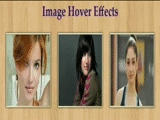 Memasang Kode Css3 Image Rotating
Memasang Kode Css3 Image Rotating Login ke akun blog klik tombol blog baru,
buat satubuah link baru kemudian beri nama sesuai fungsi,
klik Edit HTML pada link baru tersebut, hapus semua kode template ganti dengan kode blank template, yang tersedia pada sumber berikut : Get Blank Template edit background warna klik simpan
Kemudian klik entri halaman baru HTML pada link tersebut.
copy kode dibawah ini, pastekan kedalam Entri halaman baru HTML dan klik simpan selesai
copy kode dibawah ini, pastekan kedalam Entri halaman baru HTML dan klik simpan selesai
<style class="Mys2010-styles">
body {
background:#FFC0CB;}
header {
-o-transition-duration: 0.3s;
-moz-transition-duration: 0.3s;
-webkit-transition-duration: 0.3s;
transition-duration: 0.3s;
padding: 0px 0;
position: fixed;
top:-2px;
width: 100%;
text-align: center;
font-size: 6px;
background:#483D8B;
border-bottom:1px solid #f0f;
}
.ap {
position: fixed;
right: 0;
bottom:-19px;
left: 0;
height:80px;
margin: auto;
font-family: Arial, sans-serif;
font-size: 10px;
-webkit-user-select: none;
-moz-user-select: none;
-ms-user-select: none;
user-select: none;
text-align: center;
font-size: 11px;
background:#483D8B;
height:70px;
border-bottom:1px solid #f0f;
}
h2 {
padding:15px;
background: -webkit-linear-gradient(transparent 10%, #483D8B;50%, transparent 90%);
background: linear-gradient(transparent 10%, #222 50%, transparent 90%);
-webkit-animation: shadow 1s ease-in-out infinite;
animation: shadow 1s ease-in-out infinite;
}
#M-2010, #teks, #posisi, #dibawah {
position: absolute;
font-size: 11px;
margin: 2px
}
#M-2010, #teks div {
text-decoration: underline;
cursor: pointer
}
#teks, #posisi {
text-align: right;
right: 50px;
}
#teks, #dibawah {
text-align: left;
left: 50px;
}
#dibawah, #posisi {
bottom:35px;
}
*{ margin:0px;
padding:0px;}
body
{
background:url(https://blogger.googleusercontent.com/img/b/R29vZ2xl/AVvXsEib77D3CtqUisVw8uiyCwAtt97g6U8X9MlVJiVyL0ESz0K9HU-DVkWP0Ha1KAEt2TELgTV-kNhDBFfe_MLc0UNpPmm_xM6SpZ7Y-q6_mkJr_SywJRNTsPWBJ2DLkcgDGtEHUGhwjGRZF1vn/s1600-r/pSGRMWg.jpg);
background-size:cover;
background-repeat:no-repeat;
font-family:Arial, Helvetica, sans-serif;
}
.container{
width:85%;
min-height:500px;
margin:0px auto;
padding:0px;
}
header
{
width:100%;
height: 45px;
float:left;
text-align:center;
margin-top: 0px;
}
.text
{
font-size:46px;
font-family:"Palatino Linotype", "Book Antiqua", Palatino, serif;
text-shadow:-1px 2px 1px #999;
font-weight:bolder;
line-height:50px;
padding: 0px;
color:rgba(51,0,102,1);
}
section
{
width:100%;
float:left;
height:auto;
}
h3
{
padding: 0px;
font-size:24px;
color:#fff;
font-weight:bold;
font-family:cursive, sans-serif, serif;
}p{
color:#fff;
font-size:14px;
padding:0px 0px;
}
img{
width:100%;
height:100%;
background-size:contain;
}
button
{
opacity:1;
width:100px;
height:30px;
background-color:#000;
border:none;
outline:none;
color:#fff;
}
.outer
{
width:250px;
height:250px;
float:left;
background-size:contain;
overflow:hidden;
box-sizing:border-box;
margin:10px 18px 10px 18px;
box-shadow:0px 0px 5px #000;
}
.hvr-rotate
{
width:100%;
height:100%;
display: inline-block;
vertical-align: middle;
-webkit-transform: translateZ(0);
transform: translateZ(0);
box-shadow: 0 0 1px rgba(0, 0, 0, 0);
-webkit-backface-visibility: hidden;
backface-visibility: hidden;
-moz-osx-font-smoothing: grayscale;
position: relative;
background: #2098d1;
-webkit-transition-property: color;
transition-property: color;
-webkit-transition-duration: 0.3s;
transition-duration: 0.3s;
position:relative;
}
.mask-rotate
{
content: "";
position: absolute;
top: 0;
left: 0;
right: 0;
bottom: 0;
background:rgba(0,0,0,0.40);
opacity:0;
-webkit-transition-property: transform;
transition-property: transform;
-webkit-transition-duration: 0.3s;
transition-duration: 0.3s;
text-align:center;
-webkit-transition-timing-function: ease-out;
transition-timing-function: ease-out;
transform: rotate(100deg); /* div rotate by 100 deg*/
/* -moz-transform: rotate(100deg);
-ms-transform: rotate(100deg);
-o-transform: rotate(100deg);
-webkit-transform: rotate(100deg);*/
text-align:center;
backface-visibility: hidden;
}
.drop
{
top:150px;
left:65px;
position:absolute;
transform: translateZ(0);
opacity:1;
backface-visibility: hidden;
}
.hvr-rotate:hover .mask-rotate
{
opacity:1;
transform: rotate(0deg); /* default*/
/*
******** These are prefix for different Browsers*********
-moz-transform: rotate(10deg); // Mozilla
-ms-transform: rotate(10deg); // Microsoft Internet Explored
-o-transform: rotate(10deg); // Opera
-webkit-transform: rotate(10deg); // Chrome and Safari
*/
}
button:hover
{
background-color:rgba(255,0,0,1);
}
</style>
<center> <p class="text"> Image Hover Effects</p> <table border"2px solid"> <tr><td> <section> <div class="outer"> <div class="hvr-rotate"> <img src="https://blogger.googleusercontent.com/img/b/R29vZ2xl/AVvXsEhRnFoYkLOSxUuvnV8wgOFdcqsDgxCFhIC2y5OhSuoOOIXNl6-X6zYwCJ0-gIPEg0nRzmcoH5Fn_rCTPGEHdp1S0jZ1fXKoqw2byur8t4BfmTtEeBO6PzLPFJ2HkxPo1J_aq47StKTID878/s1600-r/yayang5.jpg" > <div class="mask-rotate">
<h3>
Myscript2010</h3>
<p>
Mari Belajar Mari Belajar Mari Belajar Mari Belajar Mari Belajar Mari Belajar Mari Belajar Mari Belajar Mari Belajar Mari Belajar Mari Belajar Mari Belajar
</p>
<button onclick="window.open('http://myscript2010error.blogspot.co.id/p/error-page-not-found.html','_blank');">Read More 1</button>
</div>
</div>
</div>
</td><td>
<div class="outer">
<div class="hvr-rotate">
<img src="https://blogger.googleusercontent.com/img/b/R29vZ2xl/AVvXsEg7yJgYZ5fzM507tQQZ3Ngqi4j6DQ0aBFP0OaYhyzosbCqAY3flDmiXQgf6c3WbkvtUL8oYjovsSjLdbfDLcXhMmTifleWUVwjupjZoi7P_Iaw-_iRX1p6ImNd04wbSzcbTV7zW7O5SQk_e/s1600-r/yayang6.jpg">
<div class="mask-rotate">
<h3>
Myscript2010</h3>
<p>
Mari Belajar Mari Belajar Mari Belajar Mari Belajar Mari Belajar Mari Belajar Mari Belajar Mari Belajar Mari Belajar Mari Belajar Mari Belajar Mari Belajar
</p>
<button onclick="window.open('http://myscript2010error.blogspot.co.id/p/error-page-not-found.html','_blank');">Read More 2</button>
</div>
</div>
</div>
</td><td>
<div class="outer">
<div class="hvr-rotate">
<img src="https://blogger.googleusercontent.com/img/b/R29vZ2xl/AVvXsEg3rLZP0G-_MkGbG2KtNJpmKt27OcM-idU1GD1awonCT1sIV1UexUpGzF2kjGOwvIjdH4DwMMRZKYgkqB6DZUdQIwg2DYQlZXXwTa22VWDgl4OHv1CySeTwEtDM7mMyXOXspUqEgk7715iM/s1600-r/yayang5.jpg">
<div class="mask-rotate">
<h3>
Myscript2010</h3>
<p>
Mari Belajar Mari Belajar Mari Belajar Mari Belajar Mari Belajar Mari Belajar Mari Belajar Mari Belajar Mari Belajar Mari Belajar Mari Belajar Mari Belajar
</p>
<button onclick="window.open('http://myscript2010error.blogspot.co.id/p/error-page-not-found.html','_blank');">Read More 3</button>
</div>
</div>
</div>
</table>
<table><table border"2px solid">
<tr><td>
<div class="outer">
<div class="hvr-rotate">
<img src="https://blogger.googleusercontent.com/img/b/R29vZ2xl/AVvXsEgF4qjTjZ0DdNRt9yz4mwJA94-3qgzJZlMHYqFj7D-l191xsg82NrIeRbgvzdCIksU6mcpxG6E9r5mN0HBKka1Z7bWbSM160u04bgrP2Kp4aG0KJzYQdiXBf3pXg7NDCTNzL0N-MEqfLNMS/s1600-r/yayang3.jpg">
<div class="mask-rotate">
<h3>
Myscript2010</h3>
<p>
Mari Belajar Mari Belajar Mari Belajar Mari Belajar Mari Belajar Mari Belajar Mari Belajar Mari Belajar Mari Belajar Mari Belajar Mari Belajar Mari Belajar
</p>
<button onclick="window.open('http://myscript2010error.blogspot.co.id/p/error-page-not-found.html','_blank');">Read More 1</button>
</div>
</div>
</div>
</td><td>
<div class="outer">
<div class="hvr-rotate">
<img src="https://blogger.googleusercontent.com/img/b/R29vZ2xl/AVvXsEjTko9b20oD3_wZLsBpRs1t5sE_60VUi6Z0JCamv4G85Rhpfs40MZ2iB_LEHRzhdT7f13cjQZN6wl-VHqIA4HyrxHgKdtTK88Yugu-SVjdXy2BvTczvHTEHwB66rG-KllBL0f3UsiCRzwdt/s1600-r/yayang2.jpg">
<div class="mask-rotate">
<h3>
Myscript2010</h3>
<p>
Mari Belajar Mari Belajar Mari Belajar Mari Belajar Mari Belajar Mari Belajar Mari Belajar Mari Belajar Mari Belajar Mari Belajar Mari Belajar Mari Belajar
</p>
<button onclick="window.open('http://myscript2010error.blogspot.co.id/p/error-page-not-found.html','_blank');">Read More 2</button>
</div>
</div>
</div>
</td><td>
<div class="outer">
<div class="hvr-rotate">
<img src="https://blogger.googleusercontent.com/img/b/R29vZ2xl/AVvXsEihJ003GlC_uFrusbhMqHRfZ6HVRyB5qYqBFw8J6fb1KK-hRbTe7ZVmIcLp0FZQ-bY_vla5iHhf0i5nSwIx5rHHvkbho5jtWPkeE7_ZfTAlcGdwtEu-LgauTKTzh0fauez9DH-JAFC3kx1Z/s1600-r/yayang1.jpg">
<div class="mask-rotate">
<h3>
Myscript2010</h3>
<p>
Mari Belajar Mari Belajar Mari Belajar Mari Belajar Mari Belajar Mari Belajar Mari Belajar Mari Belajar Mari Belajar Mari Belajar Mari Belajar Mari Belajar
</p>
<button onclick="window.open('http://myscript2010error.blogspot.co.id/p/error-page-not-found.html','_blank');">Read More 3</button>
</div>
</div>
</div>
</section>
</div>
</table>
<div class="ap" id="ap"> <div align="center"> <div id="dibawah"> <span style="font-family: arial ; font-size: 12px; color:#fff;"> EDITED BY. <a href="https://Link Download"title="Download Full Code"><span style="color: #FFFF00; font-size: 14px;"> M - 2010 </a> DOWNLOAD </a> </div> <div id="posisi"> <span style="font-family: arial ; font-size: 12px; color:#fff;"> COPYRIGHT <a href="http://Link Judul" title="Mari Belajar"><span style="color: #FFFF00; font-size: 14px;"> © - 2017 </a> IMAGEHOVER </a> </div> <h2> <div align="center" style="margin-top:-4px"> <audio id="mys2010" src="https://sites.google.com/site/code6916/lagu/Austrian-Curtain-with-Raynok-Mys200.mp3"controls="controls"></audio></h2> </a></div> </div> <header> <h2> Myscript2010</a> </h2> </div> </header>
<ul class="mys2010-list"> <script src='//assets.codepen.io/assets/common/stopExecutionOnTimeout.js?t=1'> </script> <script src='//cdnjs.cloudflare.com/ajax/libs/jquery/2.1.3/jquery.min.js'> </script> <link rel='stylesheet prefetch' href='http://cdn.jsdelivr.net/mediaelement/2.13.1/mediaelementplayer.min.css'> <script src='http://cdn.jsdelivr.net/mediaelement/2.13.1/mediaelement-and-player.min.js'> </script> <script src="//assets.codepen.io/assets/common/stopExecutionOnTimeout-f961f59a28ef4fd551736b43f94620b5.js"> </script>
<script>
$(function () {
$('video,audio').mediaelementplayer({
success: function (mediaElement, domObject) {
var audio_src = $('li.current').attr('data-url');
mediaElement.setSrc(audio_src);
mediaElement.addEventListener('ended', function (e) {
mys2010PlayNext(e.target);
}, false);
},
keyActions: []
});
$('.mys2010-list li').click(function () {
$(this).addClass('current').siblings().removeClass('current');
var audio_src = $(this).attr('data-url');
$('audio#mys2010:first').each(function () {
this.player.pause();
this.player.setSrc(audio_src);
this.player.play();
});
});
});
function mys2010PlayNext(currentPlayer) {
if ($('.mys2010-list li.current').length > 0) {
var current_item = $('.mys2010-list li.current:first');
var audio_src = $(current_item).next().text();
$(current_item).next().addClass('current').siblings().removeClass('current');
console.log('if ' + audio_src);
} else {
var current_item = $('.mys2010-list li:first');
var audio_src = $(current_item).next().text();
$(current_item).next().addClass('current').siblings().removeClass('current');
console.log('elseif ' + audio_src);
}
if ($(current_item).is(':last-child')) {
$(current_item).removeClass('current');
} else {
currentPlayer.setSrc(audio_src);
currentPlayer.play();
}}
</script>
If you want to directly copy and paste you canDownload Css3 Image Rotating Hover
Category: Css3 Image Rotating Hover
Subscribe to:
Comments (Atom)





