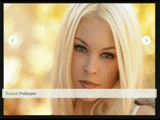Memasang Gambar dengan effect hover
Menampilkan gambar dan gambar akan menampilkan Link Title ketika cursor menyentuh gambar tersebut, berikut cara penerapannya : Login ke akun blog klik entri halaman baru HTML copy kode dibawah ini pastekan kedalam halaman baru HTML dan klik simpan selesai. Untuk penerapan gunakan Kode Blank Template
Menampilkan gambar dan gambar akan menampilkan Link Title ketika cursor menyentuh gambar tersebut, berikut cara penerapannya : Login ke akun blog klik entri halaman baru HTML copy kode dibawah ini pastekan kedalam halaman baru HTML dan klik simpan selesai. Untuk penerapan gunakan Kode Blank Template
<style>
header {
-o-transition-duration: 0.3s;
-moz-transition-duration: 0.3s;
-webkit-transition-duration: 0.3s;
transition-duration: 0.3s;
padding: 0px 0;
position: fixed;
top: 0;
width: 100%;
background: #222;
border-bottom: 3px solid #dad;
}
/* GRADIEND */
.ap {
position: fixed;
right: 0;
bottom: 0;
left: 0;
height: 60px;
margin: auto;
font-family: Arial, sans-serif;
font-size: 10px;
-webkit-user-select: none;
-moz-user-select: none;
-ms-user-select: none;
user-select: none;
color: #333;
background: #000020;
border-top: 2px solid #f0f;
z-index: 9999;
}
h2 {
padding: 15px;
background: -webkit-linear-gradient(transparent 10%, goldenrod 50%, transparent 90%);
background: linear-gradient(transparent 10%, pink 50%, transparent 90%);
}
*{ margin:0px;
padding:0px;}
body
{
background:url(https://blogger.googleusercontent.com/img/b/R29vZ2xl/AVvXsEib77D3CtqUisVw8uiyCwAtt97g6U8X9MlVJiVyL0ESz0K9HU-DVkWP0Ha1KAEt2TELgTV-kNhDBFfe_MLc0UNpPmm_xM6SpZ7Y-q6_mkJr_SywJRNTsPWBJ2DLkcgDGtEHUGhwjGRZF1vn/s1600-r/pSGRMWg.jpg);
background-size:cover;
background-repeat:no-repeat;
font-family:Arial, Helvetica, sans-serif;
}
.container{
width:85%;
min-height:500px;
margin:0px auto;
padding:0px;
}
header
{
width:100%;
height: 45px;
float:left;
text-align:center;
margin-top: 0px;
}
.text
{
font-size:46px;
font-family:"Palatino Linotype", "Book Antiqua", Palatino, serif;
text-shadow:-1px 2px 1px #999;
font-weight:bolder;
line-height:50px;
padding: 0px;
color:rgba(51,0,102,1);
}
section
{
width:100%;
float:left;
height:auto;
}
h3
{
padding: 0px;
font-size:24px;
color:#fff;
font-weight:bold;
font-family:cursive, sans-serif, serif;
}p{
color:#fff;
font-size:14px;
padding:0px 0px;
}img{
width:100%;
height:100%;
background-size:contain;
}
button
{
opacity:1;
width:100px;
height:30px;
background-color:#000;
border:none;
outline:none;
color:#fff;
}
.outer
{
width:250px;
height:250px;
float:left;
background-size:contain;
overflow:hidden;
box-sizing:border-box;
margin:10px 18px 10px 18px;
box-shadow:0px 0px 5px #000;
}
.hvr-rotate
{
width:100%;
height:100%;
display: inline-block;
vertical-align: middle;
-webkit-transform: translateZ(0);
transform: translateZ(0);
box-shadow: 0 0 1px rgba(0, 0, 0, 0);
-webkit-backface-visibility: hidden;
backface-visibility: hidden;
-moz-osx-font-smoothing: grayscale;
position: relative;
background: #2098d1;
-webkit-transition-property: color;
transition-property: color;
-webkit-transition-duration: 0.3s;
transition-duration: 0.3s;
position:relative;
}
.mask-rotate
{
content: "";
position: absolute;
top: 0;
left: 0;
right: 0;
bottom: 0;
background:rgba(0,0,0,0.40);
opacity:0;
-webkit-transition-property: transform;
transition-property: transform;
-webkit-transition-duration: 0.3s;
transition-duration: 0.3s;
text-align:center;
-webkit-transition-timing-function: ease-out;
transition-timing-function: ease-out;
transform: rotate(100deg); /* div rotate by 100 deg*/
/* -moz-transform: rotate(100deg);
-ms-transform: rotate(100deg);
-o-transform: rotate(100deg);
-webkit-transform: rotate(100deg);*/
text-align:center;
backface-visibility: hidden;
}
.drop
{
top:150px;
left:65px;
position:absolute;
transform: translateZ(0);
opacity:1;
backface-visibility: hidden;
}
.hvr-rotate:hover .mask-rotate
{
opacity:1;
transform: rotate(0deg); /* default*/
/*
******** These are prefix for different Browsers*********
-moz-transform: rotate(10deg); // Mozilla
-ms-transform: rotate(10deg); // Microsoft Internet Explored
-o-transform: rotate(10deg); // Opera
-webkit-transform: rotate(10deg); // Chrome and Safari */
}
button:hover
{
background-color:rgba(255,0,0,1);
}
</style>
<center>
<p class="text">
Image Hover Effects</p>
<table border"2px solid">
<tr><td>
<section>
<div class="outer">
<div class="hvr-rotate">
<img src="https://blogger.googleusercontent.com/img/b/R29vZ2xl/AVvXsEhRnFoYkLOSxUuvnV8wgOFdcqsDgxCFhIC2y5OhSuoOOIXNl6-X6zYwCJ0-gIPEg0nRzmcoH5Fn_rCTPGEHdp1S0jZ1fXKoqw2byur8t4BfmTtEeBO6PzLPFJ2HkxPo1J_aq47StKTID878/s1600-r/yayang5.jpg" >
<div class="mask-rotate">
<h3>
Myscript2010</h3>
<p>
Mari Belajar Mari Belajar Mari Belajar Mari Belajar Mari Belajar Mari Belajar Mari Belajar Mari Belajar Mari Belajar Mari Belajar Mari Belajar Mari Belajar
</p>
<button onclick="window.open('http://myscript2010error.blogspot.co.id/p/error-page-not-found.html','_blank');">Read More 1</button>
</div>
</div>
</div>
</td><td>
<div class="outer">
<div class="hvr-rotate">
<img src="https://blogger.googleusercontent.com/img/b/R29vZ2xl/AVvXsEg7yJgYZ5fzM507tQQZ3Ngqi4j6DQ0aBFP0OaYhyzosbCqAY3flDmiXQgf6c3WbkvtUL8oYjovsSjLdbfDLcXhMmTifleWUVwjupjZoi7P_Iaw-_iRX1p6ImNd04wbSzcbTV7zW7O5SQk_e/s1600-r/yayang6.jpg">
<div class="mask-rotate">
<h3>
Myscript2010</h3>
<p>
Mari Belajar Mari Belajar Mari Belajar Mari Belajar Mari Belajar Mari Belajar Mari Belajar Mari Belajar Mari Belajar Mari Belajar Mari Belajar Mari Belajar
</p>
<button onclick="window.open('http://myscript2010error.blogspot.co.id/p/error-page-not-found.html','_blank');">Read More 2</button>
</div>
</div>
</div>
</td><td>
<div class="outer">
<div class="hvr-rotate">
<img src="https://blogger.googleusercontent.com/img/b/R29vZ2xl/AVvXsEg3rLZP0G-_MkGbG2KtNJpmKt27OcM-idU1GD1awonCT1sIV1UexUpGzF2kjGOwvIjdH4DwMMRZKYgkqB6DZUdQIwg2DYQlZXXwTa22VWDgl4OHv1CySeTwEtDM7mMyXOXspUqEgk7715iM/s1600-r/yayang5.jpg">
<div class="mask-rotate">
<h3>
Myscript2010</h3>
<p>
Mari Belajar Mari Belajar Mari Belajar Mari Belajar Mari Belajar Mari Belajar Mari Belajar Mari Belajar Mari Belajar Mari Belajar Mari Belajar Mari Belajar
</p>
<button onclick="window.open('http://myscript2010error.blogspot.co.id/p/error-page-not-found.html','_blank');">Read More 3</button>
</div>
</div>
</div>
</table>
<table><table border"2px solid">
<tr><td>
<div class="outer">
<div class="hvr-rotate">
<img src="https://blogger.googleusercontent.com/img/b/R29vZ2xl/AVvXsEgF4qjTjZ0DdNRt9yz4mwJA94-3qgzJZlMHYqFj7D-l191xsg82NrIeRbgvzdCIksU6mcpxG6E9r5mN0HBKka1Z7bWbSM160u04bgrP2Kp4aG0KJzYQdiXBf3pXg7NDCTNzL0N-MEqfLNMS/s1600-r/yayang3.jpg">
<div class="mask-rotate">
<h3>
Myscript2010</h3>
<p>
Mari Belajar Mari Belajar Mari Belajar Mari Belajar Mari Belajar Mari Belajar Mari Belajar Mari Belajar Mari Belajar Mari Belajar Mari Belajar Mari Belajar
</p>
<button onclick="window.open('http://myscript2010error.blogspot.co.id/p/error-page-not-found.html','_blank');">Read More 1</button>
</div>
</div>
</div>
</td><td>
<div class="outer">
<div class="hvr-rotate">
<img src="https://blogger.googleusercontent.com/img/b/R29vZ2xl/AVvXsEjTko9b20oD3_wZLsBpRs1t5sE_60VUi6Z0JCamv4G85Rhpfs40MZ2iB_LEHRzhdT7f13cjQZN6wl-VHqIA4HyrxHgKdtTK88Yugu-SVjdXy2BvTczvHTEHwB66rG-KllBL0f3UsiCRzwdt/s1600-r/yayang2.jpg">
<div class="mask-rotate">
<h3>
Myscript2010</h3>
<p>
Mari Belajar Mari Belajar Mari Belajar Mari Belajar Mari Belajar Mari Belajar Mari Belajar Mari Belajar Mari Belajar Mari Belajar Mari Belajar Mari Belajar
</p>
<button onclick="window.open('http://myscript2010error.blogspot.co.id/p/error-page-not-found.html','_blank');">Read More 2</button>
</div>
</div>
</div>
</td><td>
<div class="outer">
<div class="hvr-rotate">
<img src="https://blogger.googleusercontent.com/img/b/R29vZ2xl/AVvXsEihJ003GlC_uFrusbhMqHRfZ6HVRyB5qYqBFw8J6fb1KK-hRbTe7ZVmIcLp0FZQ-bY_vla5iHhf0i5nSwIx5rHHvkbho5jtWPkeE7_ZfTAlcGdwtEu-LgauTKTzh0fauez9DH-JAFC3kx1Z/s1600-r/yayang1.jpg">
<div class="mask-rotate">
<h3>
Myscript2010</h3>
<p>
Mari Belajar Mari Belajar Mari Belajar Mari Belajar Mari Belajar Mari Belajar Mari Belajar Mari Belajar Mari Belajar Mari Belajar Mari Belajar Mari Belajar
</p>
<button onclick="window.open('http://myscript2010error.blogspot.co.id/p/error-page-not-found.html','_blank');">Read More 3</button>
</div>
</div>
</div>
</section>
</div>
</table>
<header> <div class="Top Title Header"> <div align="center"> <a href="https://sites.google.com/site/code6916/file/Rotating-Image-Hovers-Mys2010.css"title="Myscript2010s"><font size="1" color="orange"face="arial"> <b>DOWNLOAD FULL CODE</b> </div> </header>
<div class="ap" id="ap"> <div align="center"> <a href="http://myscript2010s.blogspot.co.id/2016/01/rotating-image-hover.html" target="_blank" title="Rotating Image Hover"> <h2> ROTATING IMAGE HOVER EFFECTS</2></a> </div>
Source Code by. Phpludhiana Design code is edited by. Mys2010 on Codepen
If you want to directly copy and paste you canDownload Here Rotating Image Hover